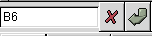5.2. Data entry area.
Immediately above the grid of cells is the data entry area as shown in Figure 5-1.
5.2.1. Current Cell Indicator.
On the far left of the Data Entry area is the current cell indicator area. This area is shown in Figure 5-2
C2
This designation matches the column and row headers for this cell.
While a region is being selected, the current cell indicator will change to show the size of the region which is being selected. This information is presented in a row number by column number format. For instance, this designation:
would indicate a selection area 15 rows high by 6 columns wide. Once the mouse is released at the end of the selection, the current cell indicator goes back to giving the address of the single top leftmost cell.