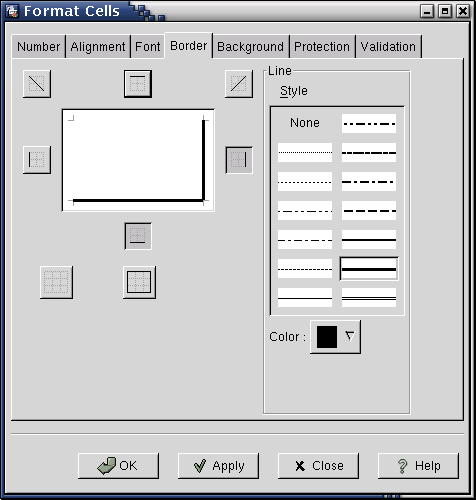9.3. Alignment, Font, Border, and Background Tabs
9.3.1. Alignment Tab
This tab allows you to set horizontal and vertical alignment and justification options.
9.3.2. Font Tab
This tab allows you to change the font used for cells content.
To change cells font, select font family (such as Times, Helvetica, etc), style (Normal, Bold, ...) and size in points. You can also select font color and special effects such as underlining or strikethrough.Gnumeric allows you to use any of the fonts known to GNOME printing system, gnome-print. The same fonts are used for screen display and for printing, assuring that the printed document will look identical to the one you see on screen. Advanced users can refer to documentation for gnome-print package to find out more about adding fonts and font management in GNOME.
 | TIP |
|---|---|
A quicker way to change the selected cells' font is to use Format Toolbar. |
9.3.3. Border Tab
To choose a border for a cell or a selection, select border style and color in the right side of the tab and click on the buttons corresponding to the sides of the cells in the left side of the tab. In addition to the buttons for left, right, top, and bottom sides, you also have buttons for drawing diagonal and reverse diagonal of the cell. (Strictly speaking, these can not be called borders, but it is natural to put them in this tab.) The lowest row of buttons contains buttons None and Outline. Clicking on None removes all borders from the cell; clicking on Outline puts border on all sides of the cell or selection.Please note that for a selection of cells, the buttons will put borders on one of the sides of selection, not of individual cells. For example, clicking on Bottom button will put the border along the bottom of the selection, so only the cells in the bottom row will be affected. In addition for selections you have three more buttons in the bottom row: Inside vertical, Inside, and Inside horizontal. Inside vertical puts borders on all inside vertical borders in the selection; Inside horizontal puts borders on all inside horizontal borders in the selection, and Inside puts borders on all inside borders in the selection, both vertical and horizontal.
To remove an existing border from one of the sides of a cell or selection, click on the corresponding button again.