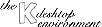
Next Previous Table of Contents
KDE comes with a number of MIME types predefined, but you can add your own MIME types by choosing Edit > Mime Types in a kfm window. Then choose File > New > Mime Type, give a name to the type, right-click the new icon, choose Properties, and edit the entries on the Binding tab.
Next Previous Table of Contents