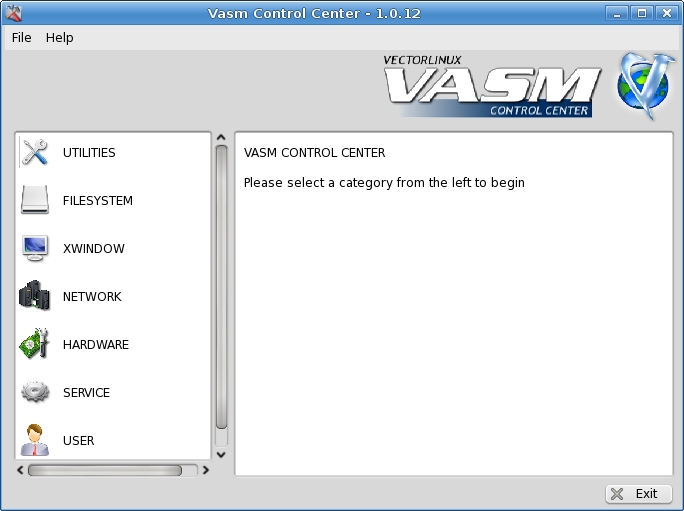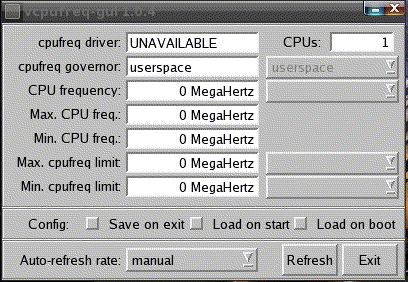|
VectorLinux v6.0 System Utilities and Tools |
CONTENTS1. VasmCC 2. vpackager 3. vcpufreq 4. Firestarter 5. HAL, vl-hot & vl-hot-config 6. vlsmbmount 7. vwifi 8. Wicd 9. slapt-get-notifier 10. vburn & tburn 11. gdm VectorLinux v6.0 provides users with a number of system tools and utilities to make administration of their computer system easier than hand-editing configuration files. These utilities are described in detail below, but for the most part, their usage is trivial and obvious. Where that is not the case the intricacies are explained. 1. VasmCCVasmCC is the VectorLinux (System) Control Centre. It provides
an iconic GUI interface to vasm. VASM is the Vector Administration
and System Menu, fully explained in the VASM manual. "vasm" itself is an
ncurses based text menu interface, while VasmCC is simply a GUI
wrapper to vasm. The image below show the basic functionality of
this software. 2. vpackagervpackager is a VectorLinux utility which enables users to build a properly packaged VL .tlz package from source code. A complete explanation of the VL package management system (gslapt and slapt-get) is found in our slapt-get/gslapt/packages manual. The user is also referred to our forum where a full explanation on how to build a package is described.vpackager documentation is fully explained at the vpackager website, so will not be fully re-iterated here. Newer Linux users should be aware that vpackager is not required to install or remove packages. Such functionality is provided instead by "gslapt". The image below shows the basic functionality of vpackager. 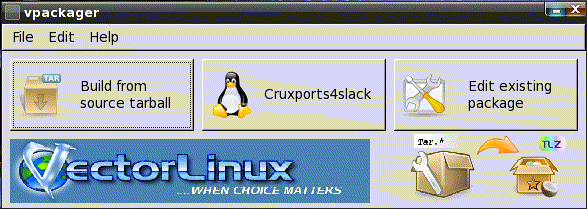 3. vcpufreq"vcpufreq" is a Central Processing Unit (CPU) frequency
configuration utility developed in Gambas by Joe1962 for
VectorLinux. It makes it easy to change the CPU frequency governor
(with those CPU's which have such a function) and related frequency
settings. It does not (yet) load the appropriate cpufreq module for
your system. vcpufreq includes the CLI utility "vcpufreq-load" to
set the saved configuration on system start. This utility requires
root access and requires that the appropriate module is loaded.
With most modern CPU's this will be done at boot up. If this is not
the case then the user must find out which module is relevant and
works with their CPU and then use the command "modprobe
name_of_module" in their /etc/rc.d/rc.local file, to ensure the
module is loaded at boot time. A listing of the available CPU
modules are found in the directory
/usr/src/linux-2.6.???/arch/i386/kernel/cpu/cpufreq. vcpufreq would
be useful to those with notebook computers in order to reduce CPU
frequency (and hence battery usage). The image below shows the
basic functionality of vcpufreq. 4. Firestarter"Firestarter" makes configuring a firewall for Linux easy and replaces the older VL utility "vleasytables" for VL version 6.0. Nonetheless, newbies should know exactly what a firewall is before proceeding to enable a firewall under VectorLinux. If you are behind a hardware router, you are not serving files to other machines, you the only user of your machine, are a generally careful user of the Internet and do not normally run your computer as root user then a firewall may not be necessary. Otherwise enable a firewall. For more details please read the Firestarter documentation. The image below shows the status interface screen of Firestarter.
5. HAL, vl-hot and vl-hot-configHAL and vl-hot are utilities which enable auto-detection and auto-mounting of devices such as CDROM drives, external hard drives, USB devices, etc. HAL (Hardware Abstraction Layer) is a daemon which provides an easy way for applications to discover the hardware on the system. It basically detects new hardware or inserted drives and media and automatically pops up the software necessary to handle the new device. vl-hot is a purely udev based automount system for any kind of pluggable storage device that conforms to the block device specification and so uses scsi emulation. Both utilities do much the same thing but vl-hot is much less resource intensive. HAL is the default application installed - if you have a slower computer or enjoy less resource intensive applications then you can go into "vasm" and change the HAL system to vl-hot. "vl-hot-config" provides simple configuration to the VectorLinux automounting system called vl-hot. Hardware known to work with vl-hot are USB pendrives, hard disks, digital cameras, memory card readers, PCCARD (or PCMCIA) memory cards and external USB drives. Firewire devices should work, but there are no user reports on this kind of hardware yet. More information on vl-hot and its differences to the HAL automount system are found in the VL mounting manual. The working specifications of vl-hot are such that the mount base directory will be "/mnt/vl-hot/", each drive will have a "sd?" directory (where "?" represents a letter of the alphabet) and each mounted partition will have a "vol#" directory (where "#" represents a number) within the drive directory. An exception to this rule is in the case of non-MBR devices, where there is no partition table. Desktop icons are dynamically created/deleted (currently only for KDE, xfce and LXDE) and these have an unmount options in the context (right-click) menu. (In VL Light 6.0 using IceWM of JWM window managers you can get to the device by opening the "My Documents" icon and check the right hand panel for your device). There is a conventional unmount (should be used normally) as well as options for unmount with signalling to the process that is holding open the mount and unmount with killing of said process (the last two should be tried in that order, when the normal unmount fails). The unmount operation has completed successfully once the desktop icon disappears. vl-hot-config enables the user to change the base mount directory, the mount icon, what should be included and automatically excluded from the mount process, the log file locations, sound notifications and mount specifics depending on filesystem type. The image below shows the basic functionality of vl-hot-config.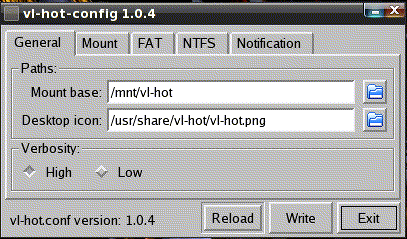
6. vlsmbmount"vlsmbmount" is simply a front end menu message to the xsmb.sh shell script, which assists a user in connecting their computers via Samba. For this system to work the user must have the smbd and nmbd service daemons running beforehand. To do so go to System, VASM, SUPER, SERVICE, SRVSET, 4 and enable the Samba daemon. The images below shows the basic functionality of vlsmbmount.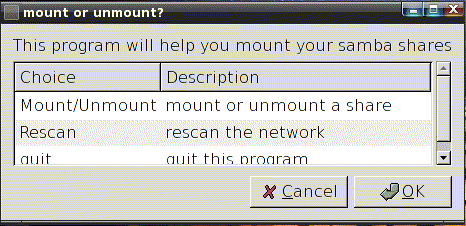
7. vwifi"vwifi" is a relatively simple bash script which attempts to detect the user's wireless card device and to launch the wifi services via the iwconfig, dhcpcd and ifconfig network commands. If it does not find an appropriate module for your device it will ask you for an appropriate one from a supplied list. The user must know what module to choose. To determine the correct module you must know what chipset your wireless device uses. This can often be determine with the "lspci" command. Then visit this Linux wireless site for more information on your chipset and the appropriate module to use. Any further questions regarding problems about VL and wireless might be solved by reading our wireless HOWTO. 8. Wicd"Wicd" is enabled by default on VectorLinux 6.0. It enables one to scan for available networks and create profiles for your preferred networks. At boot time, running Wicd as a continuous daemon will automatically scan for an available preferred network and connect to it. For further information visit the Wicd website or here. The image below shows the basic functionality of Wicd.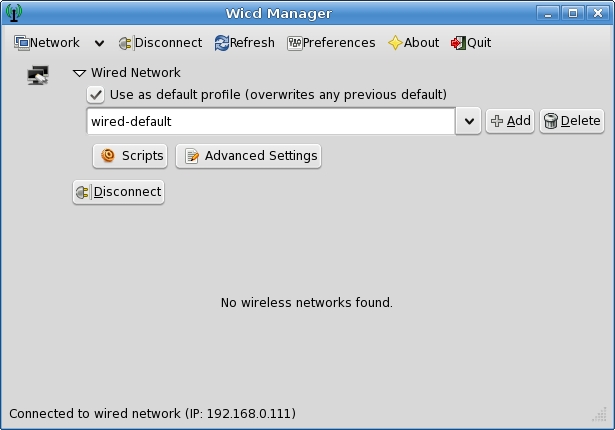
9. slapt-get-notifier"slapt-get-notifier" is a small daemon enabled by default on VectorLinux 6.0. It notifies the user about package updates available via slapt-get and gslapt. It is modeled after the Ubuntu update-notifier. slapt-update-notifier places an icon in the user's notification area when updates are available. Clicking the icon starts upgrading with gslapt. 10. vburn & tburn"vburn" is a small, simple GUI optical drive burning application. "tburn" is its console based equivalent. They are for CD burners and not for DVD burning. For that functionality please use "k3b". vburn & tburn are examples of very slim, trim and fast Linux applications. The image below shows the basic functionality of vburn.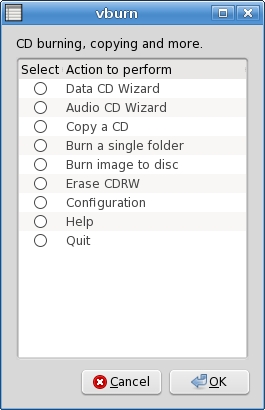
11. gdm"gdm" is the login manager application now used on VL 6.0 Standard. Previous users will note this change because either the kdm and xdm login managers were used on previous editions of VL Standard. The main differences to note with gdm are that one may actually change languages within gdm, configure gdm itself from the login screen and enable a remote login. gdm is highly customizable but this requires reading its documentation. The image below shows the basic functionality of gdm. |