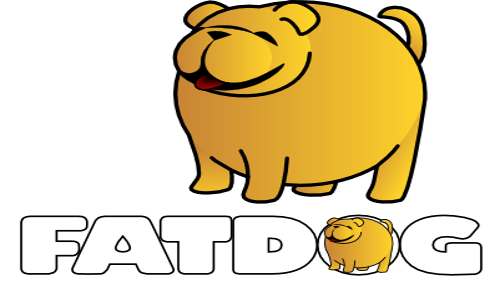 How to compile
kernel module for Fatdog64
How to compile
kernel module for Fatdog64
If you want to rebuild a kernel module because you need to add a patch to it, or maybe it was not built with the rest of the modules, this is how to do it. Here is an example. Lets say I found a patch for the kernel module named appletouch that fixes some problem I have.
- You need to have the fd64-devx_xxx.sfs file installed and the kernel-source-x.x.x.sfs installed*
- cd to /usr/src/linux-x.x.x/drivers/input/mouse
- Apply the patch.
- make -C /lib/modules/`uname -r`/build M=`pwd` appletouch.ko
- Replace /lib/modules/x.x.x/kernel/drivers/input/mouse/appletouch.ko with the one just built.
If you just need to compile a driver that you downloaded, all you need to do is have the devx sfs file installed and follow the directions that came with that driver.
*) To do that place the fd64-devx_xxx.sfs and kernel-source-x.x.x in /mnt/home, then use the System SFS Loader to load them. Note that xxx in fd64-devx_xxx should be replaced with version of Fatdog64 you are running and the x.x.x in kernel-source-x.x.x corresponds to the kernel version you are running. To find your current kernel version open a terminal and type uname -r