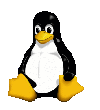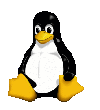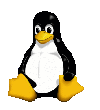
Online Resources
If you're online, you'll find the following to be useful sites for news,
information, and more:
Go to Red Hat's technical support
site to find solutions, tips and tricks, and more.
Go to http://www.redhat.com/apps/activate/ to
register your Official Red Hat Linux product.
The homepage of the Linux Documentation
Project contains updated tips, HOWTOs and Mini-HOWTOs. (Your Red Hat Linux
Documentation CD contains many documents from the LDP.)
The Open Source Writers
Group also offers tips, tricks and HOWTOs for newbies and the experienced
user alike.
Find more Linux-related resources, news and information at Linux Online.
|
Welcome to the Red Hat Linux
Documentation CD
Collected on this CD, you'll find FAQs, HOWTOs, Official Red Hat Linux manuals,
and documentation files. In short, this CD contains documentation to help you
become better acquainted with your Red Hat Linux system. You can install these
indispensable guides on your local system so they're always available, or
choose to browse them on the CD to save hard drive space.

You can either read the contents of this CD with your browser, or install the
documentation from the supplied RPM packages.
Documents on the CD which you can read with your browser are in the following directories:
- FAQ: Frequently Asked Questions about Linux,
system security, and more
- HOWTOS: A vast collection
instructional documents on how to accomplish everything
from optimizing your hardware under Linux to working
with Linux on a laptop. You can read HOWTOS in:
- RH-DOCS: Official Red Hat
Documentation. Most are available in:
Packages on the CD, which you can download and install on your local machine, are in
the following directories:
- RedHat/RPMS: Includes translated HOWTOs; HOWTOs in HTML, text,
and PDF; and English HTML and PDF editions of Official Red Hat
Linux guides.
- SRPMS: Source packages for the above
documents (note that if you consider yourself a newbie,
you should stick with the files you'll find in the
RPMS directory)
You can install the above packages on your local system from this CD, or you can
download the packages using your browser (simultaneously press the
[Shift] key and click on the package you want to download).
If you'd like a primer on how to use Gnome-RPM to install the RPMs, please read
the "Package Management" section of the Official Red Hat Linux
Customization Guide (opens in a new window). Note that you must be root in
order to install packages. If you want to quickly install from the command line,
open an Xterm window, change to the directory which holds your package and type
rpm -Uvh packagename.rpm. For example, to install the Official
Red Hat Linux Getting Started Guide, type the following:
# cd /mnt/cdrom/RedHat/RPMS/
# rpm -Uvh rhl-gsg-en-7.2-*.noarch.rpm
For easy viewing, documents installed from this CD will add an entry under
"Documentation" on the main menu. If you're going to read the documents
directly from the CD, follow the above links to the HTML versions.
We hope these documents become a trusted resource for you, now and in the
future. If you have an Internet connection, be sure to check out the online
sites to learn more about Linux and Red Hat Linux.
Thank you for your support of Red Hat Linux!
The Red Hat Documentation Team

|